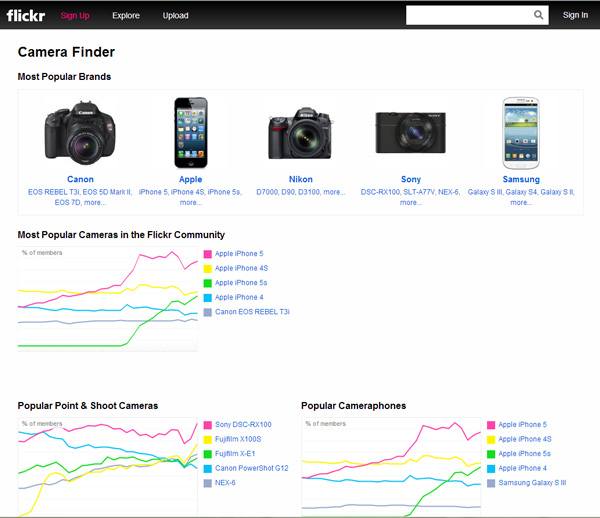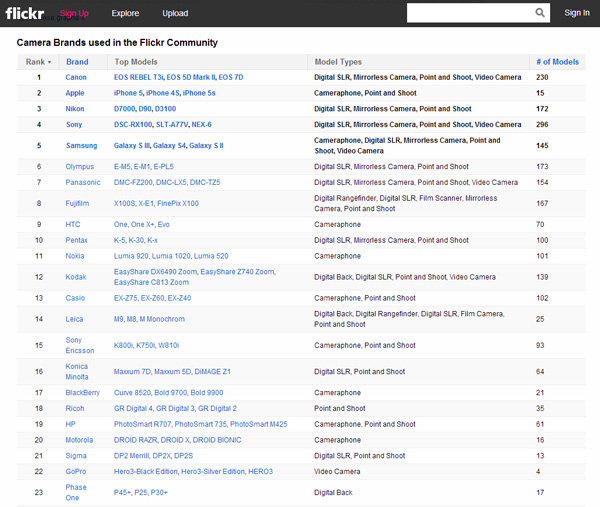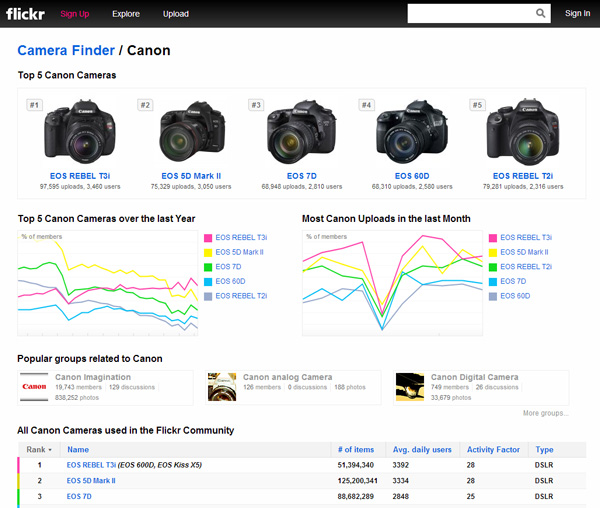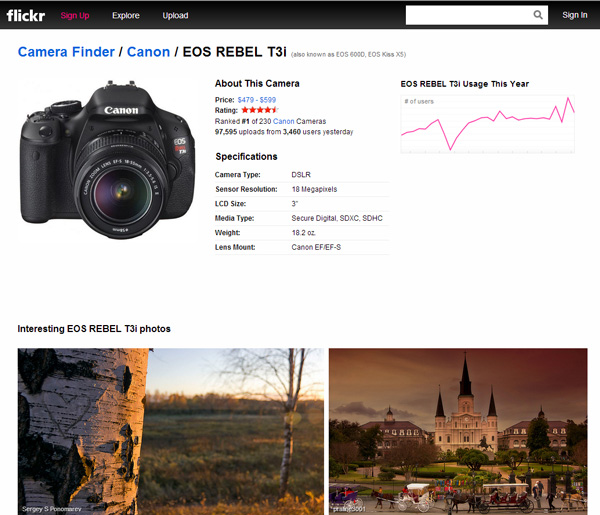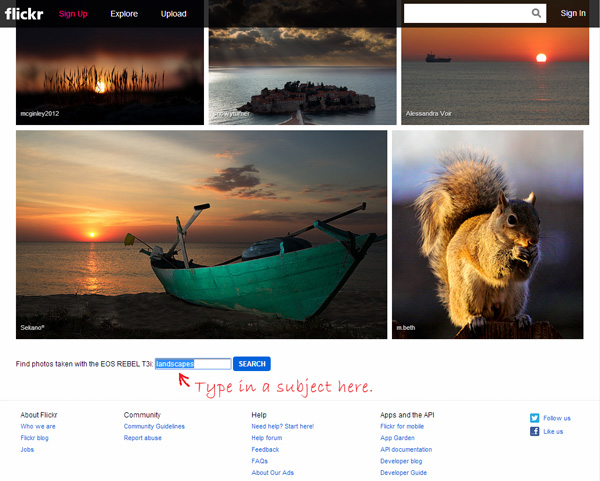When you are buying a camera, you have to keep in mind of various specifications such as the megapixel count, lens type, battery capacity and many similar things. The best combination these would help you to get the perfect camera for your money and for yourself.
But apart from the specs, wouldn’t it be great if you could check out the quality of photographs from a camera that you are interested in purchasing? Generally camera review sites provide around a couple of photo samples for every camera they review. But a couple of photographs cannot help you to determine how the camera performs under different lighting conditions. Which is why you should look at something more resourceful.
This is where Flickr’s camera finder section will come to your help. The camera finder section on Flickr provides you with information on the most popular camera brands and camera models that are currently being used by the Flickr community. The list of camera brands provided at the bottom of the page is a quick source of information for details such as the top camera brands, top models and the total number of camera models available in the market for an brand.
Since the information provided on the Flickr Camera finder page are based on algorithms, they are very much unbiased and should be taken into consideration for buying your new camera. So how do we find out photo samples for a specific camera model? The instructions below will show you how.
Note: Since DSLR camera’s can be used with different kind of lens, these instructions below are not suited for finding photo samples from a particular DSLR camera. However these instructions should work fine or DSLR camera’s with kit lenses and other point and shoot cameras.
How to use Flickr to Choose the right Camera
- Step 1: Head over to Flick’s Camera Finder page : https://www.flickr.com/cameras
- Step 2: Select any camera brand from the list of camera brands provided.
- Step 3: On the next page you will be provided with an list of camera models that are currently available in the market. Click on any of the camera models that you are interested in purchasing.
- Step 4: On the next page, you would be able to see the specifications for the camera you’ve selected and a few photo samples taken from the camera.
The photo samples provided by default are based on some of the popular photographs on Flickr, which are taken by the camera model you are interested in. If you want to see photographs on a specific subject, you can use the search function provided at the bottom of the images to search for photographs on a specific subject.
After analyzing a few photographs, you should definitely have an idea about the image quality of the camera model that you are interested in. If the image quality doesn’t meet your expectations, you can follow the process over again and check out the photo samples from another model.