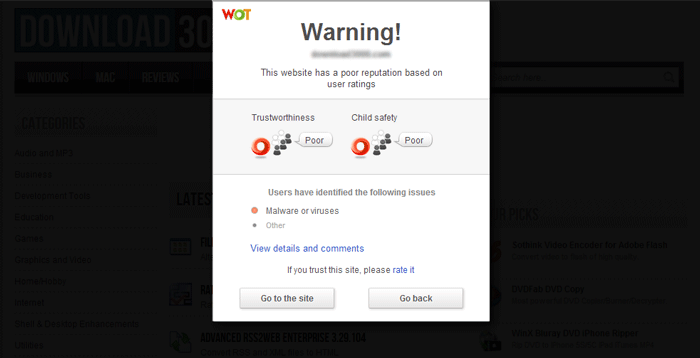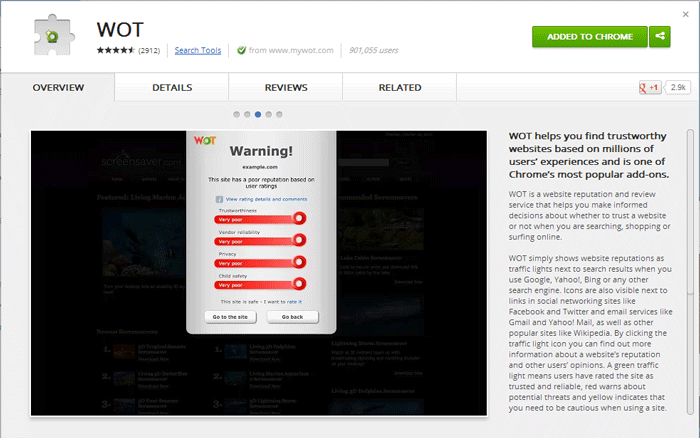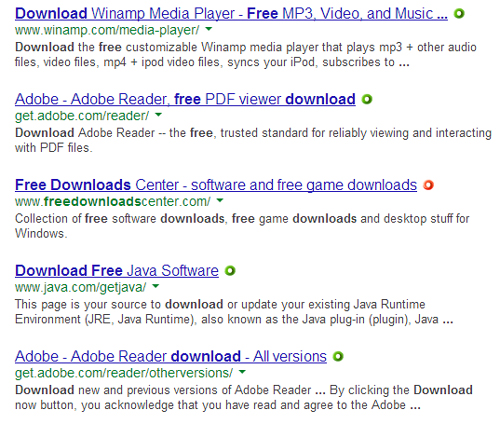The vastness of the internet is beyond our imagination , This can be really justified by the fact that after all the time we have spent on the internet , it is not even possible for us to verify the reputation of most websites .
You’re not to blame here , the internet is forever expanding and so are the new users and wesbites . This fact has made the internet a hunting ground for most cyber criminals . The internet stores a lot of information in it and nothing else in the world can compensate the amount of information on the internet , but again the internet is equally dangerous .
If you are new to the internet , you must always be aware the fact that everything that glitters is not gold . This fact even applies for me too . Even if i may have used the internet for years , there are times where i may fall for such websites .
In the past , identifying malicious and potentially harmful websites and links were easier , since most of them had bad web designs or the content raised an alarm itself . But today the scene has changed entirely , now malicious and harmful websites are more aware about tactics to fool and lure people into their websites . These days Cyber criminals are able to make attractive and credible looking websites and content , that can fool most of us . There is a very easy way of staying safe from these websites and links . You can make use of many free tools to find out any websites reputations and trustworthiness beforehand , Lets find out how .
Here is one of my must have tools , that will help you to identify potentially harmful websites and links in your web browser.
Web Of Trust (WOT) Extension / Plugin
WOT or Web of trust is a website reputation and review service that help you with verifying the reputation of most websites on the internet . WOT is available as a Extension / Plugin for most web browsers including Google chrome , Mozilla Firefox and Opera .
To decide the Reputation and trustworthiness of a website , WOT takes into account of all the user ratings to provide a trust score for the website . Not just only in terms of trustworthiness of the websites , but also in terms of child safety .
I have been using the WOT extension on Google chrome for a long period of time and so far it has made my web browsing experience safer . I am now well aware of any malicious , harmful websites beforehand . Even WOT has got a handy little feature that scans every link in your web browser and displays the trustworthiness of the site by showing a green , yellow or red icon beside the links . This is a great feature for staying safe from malwares on social networking sites like Facebook , twitter and much more .
Most of the time malware and viruses on Facebook spread through links posted by infected user profiles . WOT does a great job by flagging any potentially harmful links on Facebook by showing a red icon beside them . So next time you see any suspicious malicious link , WOT is going to alert you beforehand .
Download the WOT Extension / Plugin
Download the plugin/extension from the below links for your respective web browsers .
Download on Google Chrome
Download on Opera
Download on Firefox