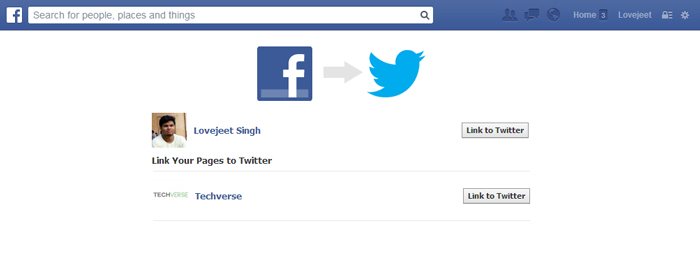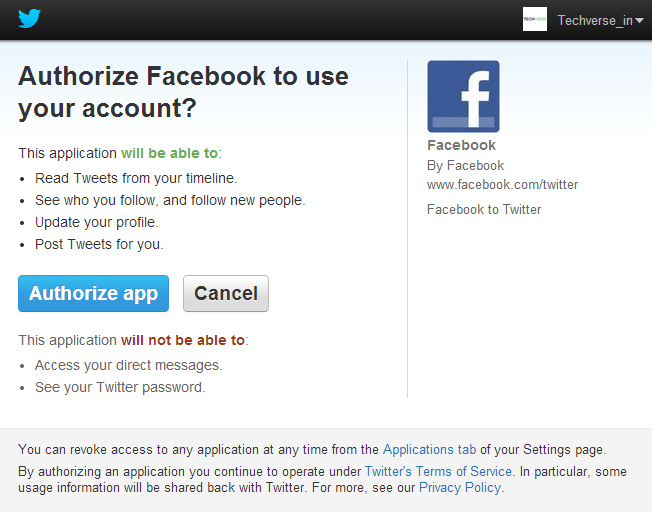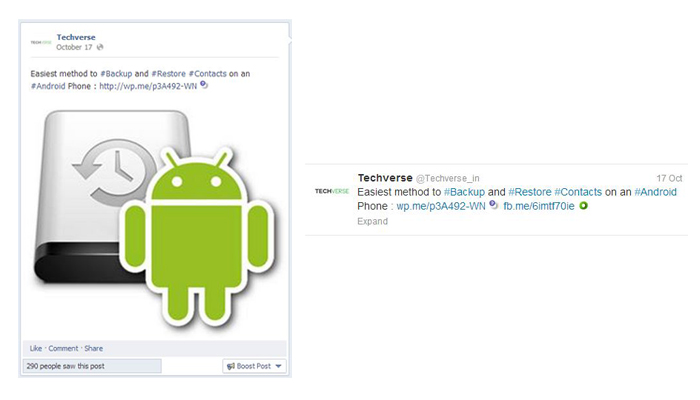Maintaining a Facebook page has become very important for every new business or websites today . Not only it helps you to get a wider reach for your brand but also at the same time is helps to interact with your customers and viewers . Similarly you also need to create a page with other social networks like twitter and Google + to diversify your reach with the target audience .
But actually managing multiple accounts on different social networks can be a tiresome task . Fortunately if you primarily use a Facebook page for your business or website , then you can simultaneously update your Facebook posts on your twitter account at the same time . Even the vice versa is also possible . This is an very useful feature which can help you to save a lot of your precious time . Simply follow the instructions below to find out how you can simultaneously share updates on both your Facebook account /page and twitter account .
Instructions to share updates simultaneously on Facebook and Twitter
Note: The below instructions are same for both , linking your Facebook profile and Facebook pages with their respective twitter accounts .
- Step 1: Head over to www.Facebook.com/twitter/
- Step 2: On the next page , you will be able to see all the Facebook pages you manage . Simply click on “ Link to Twitter “ beside your Facebook page to link your Facebook page with your twitter account .
- Step 3: Now you will be redirected to twitter , where you will have to authorize Facebook to access your twitter account . Click on the ” Authorize app ” as shown below and then all your future updates on your Facebook page would be simultaneously shared on your twitter account .
Thats it , now every time you update your Facebook page , at the same time your twitter account will be updated with a same status . Although if you are sharing a photo on your Facebook page , your twitter account won’t be displaying the photo , instead it will have a link to the photo on your Facebook page .
Similarly for videos shared on your Facebook page , an image of the video will be shared on twitter with a link to the video on your Facebook page . Here is how your updates will look like :
Additionally , since Facebook also allows the use of hash tags , make sure you use hash tags effectively in your updates .