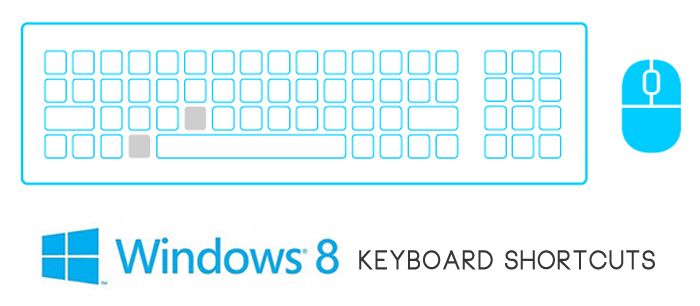With windows 8 , Microsoft has made a few slight changes to their existing keyboard shortcuts for windows . While windows 8 retains many similar keyboard shortcuts from windows 7 , Microsoft has also added plenty of new keyboard shortcuts for windows 8 .
One major noticeable change in the keyboard shortcuts being , the new keyboard shortcut for the windows task manager , which is now assigned to the Ctrl + Shift + Escape keys , while all the previous version of windows had the Ctrl + Shift + Delete key assigned to the task manager .
We have collected 40 of the most useful Windows 8 keyboard shortcuts that will definitely help you to improve your windows 8 experience . Try to memories as many of these windows 8 keyboard shortcuts and notice the difference .
Windows 8 Keyboard Shortcuts
| Shortcut keys | Functions |
| Windows logo + C | Open charms in an app |
| Windows logo + D | Switch to the desktop , press the same combination again to return to your previous window . |
| Windows logo + E | Launch windows explorer |
| Windows logo + F | Open search charm to search files |
| Windows logo + H | Open share charm |
| Windows logo + I | Open setting charm |
| Windows logo + K | Open device charm |
| Windows logo + L | Lock your PC or switch to another account |
| Windows Logo + M | Minimize all windows |
| Windows logo + O | Locks the screen orientation |
| Windows logo + Q | Open search charms to search apps |
| Windows logo + U | Open ease of access center |
| Windows logo + V | Cycle through notifications |
| Windows logo + W | Open search charm to search settings |
| Windows logo + Z | Shows the commands available in a app |
| Windows logo key + start typing | Search |
| Windows logo + F1 | Opens windows Help and support |
| Windows logo + Print screen | Takes a screenshot of your window and saves it to your pictures folder |
| Windows logo + Down key | Minimize the current window |
| Windows logo + Up key | Maximize the current window |
| Windows logo + ( + Key ) | Zoom in using the windows magnifier |
| Windows logo + ( – Key ) | Zoom out using the windows magnifier |
| Windows logo + space bar | Switch input languages and keyboard layouts |
| Windows logo + Enter | Open windows narrator |
| Windows logo + “ . “ | Snaps the current window to the right |
| Windows logo + Shift + “ . “ | Snaps the current window to the left |
| CTRL + N | Opens a new window |
| Ctrl + Shift + N | Create a new folder |
| Alt + Enter | Open properties dialog box for an folder or file |
| Ctrl + Shift + click on a task bar item | Opens an program as an administrator |
| Ctrl+plus (+) or Ctrl+minus (-) | Make the fonts bigger or smaller |
| Ctrl + Shift + Esc | Open task manager |
| Ctrl + A | Select all the items |
|
Ctrl + C or ( Ctrl + Insert ) |
Copy all the items |
| Ctrl + V or ( Shift + Insert ) | Paste all the items |
| Shift + Delete | Permanently deletes files without sending them to the recycle bin |
| Alt + F4 | Close an active program |
| Alt + Left arrow | View the previous folder |
| Ctrl + Alt + Space bar | Preview the desktop in full screen mode |
The were some of the very useful windows 8 keyboard shortcuts , while this is not complete collection , you can check out the complete collection of windows 8 keyboard shortcuts here .