Low audio output is one of the most common problem that many android phone users complain about. You can brag about your phone’s hardware, screen or its design, but when it comes to sound, a low audio volume is definitely going to embarrass you if you have paid the top dollar for your phone.
The problem is, Inspite of a little headroom available for improvement, most android phone manufacturers put a limit on the audio volume output to avoid any damage to your phone’s speakers in the long run.
For those who want to bypass the audio limit set by their phone’s manufacturers, you can try using one of the many free volume booster apps from the Google play store. To be precise there are hundreds of these apps on the Play store and definitely you can’t either try them all. But if you need a head start, here’s one app you need to try out.
Note: Although most volume booster apps claim to do no damage to your speakers, you should be warned before hand that I will not be responsible for any damages to your phone’s speakers. Use this app at your own risk.
Speaker Boost, as the name suggests, is an android app that will help you to bypass the maximum audio output limit set by your phone’s manufacturer and thus boost your phone’s audio volume. Once installed, you can open the app and use the volume booster overlay to boost your phone’s audio output.
It’s not a problem if you increase your phone’s volume to the max for a couple of minutes. Until you don’t hear any distortion, your phone is good to go. But be warned, doing this for a longer period of time might permanently damage your phone’s speakers.
I have tested Speaker Booster on a Samsung galaxy S3 and it did what it claimed. I was able to increase the audio volume on the S3 beyond the limit set by Samsung. When a song was played at the max volume, it was distortion free, which means the app also does a great job of maintaining the audio quality as well. So you are hitting two birds with one stone , which is a rare thing to see in most other apps.
Generally the situation might even differ across different phones, so i cant vouch if the app will do the same for your phone or not.
By default Volume booster can boost your android phone’s volume by 60%, if you want more, you can go to the apps settings and increase it to 100%. Apart from that you can enable the Show volume control option to view the normal volume control along with the volume booster controls.
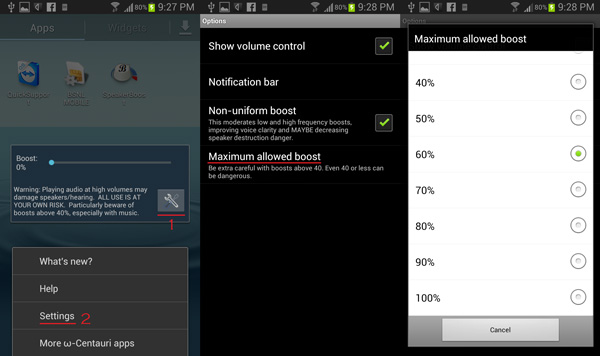
Download: Speaker Boost for Android

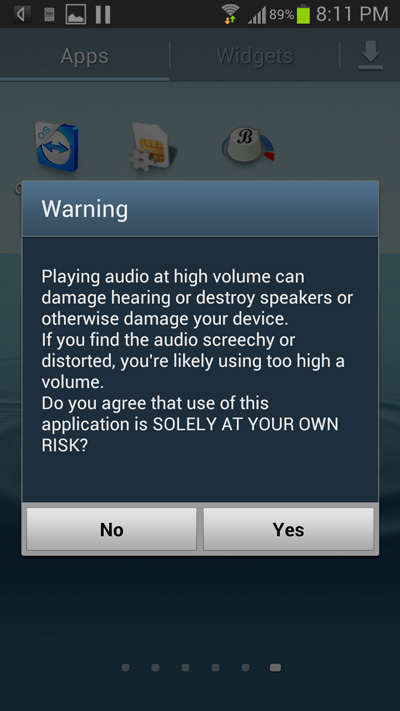
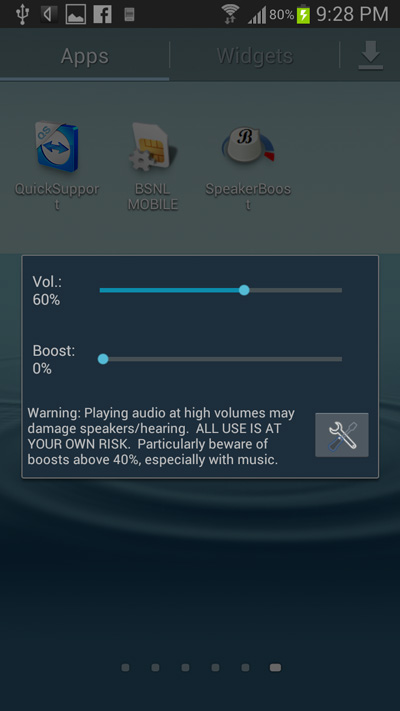
Just stumbled upon this article when looking for Android volume booster. I’d love it if the app works but it appears that it won’t work for devices with JB 4.2.1 and newer. I tested it with my Asus Memopad HD7 (on JB 4.2.2) which have very low volume even at the loudest setting and yeah it didn’t work. Even my older Sony Xperia sola phone (on ICS) sounds way louder without this app.
I don’t know what Google was smoking but since the 4.2.1 update they have the volume throttled because they thought it would reduce the risk of damaging the device speakers. However such decision also ended up making some equalizer apps and not just volume booster apps almost useless. Google is taking a step backward here and I’m not sure if they realized that this is somewhat being against the app developers too.
I wish rooting could remove the restriction but it appears that plain root access won’t do any difference either. It probably needs to be enabled via something like Xposed Framework. That said I hope some developers will deliver it via Xposed Framework which should work on a rooted device.
Hi, I agree entirely with Halfey, I am using ElephoneP6000(Rooted mobile
with SU2 app) which is very good in all aspects except battery which is
moderate 60-70% and volume for calls and multimedia. I tried all apps,
including V4A, MTK engineer etc. Surprisingly MX player with H/W+ and S/W features
enhances 20% for audio and video plays but I couldn’t find solution for
Voice Calling Volume. Moreover, as Halfey rightly pointed the available
apps like volume+, megabass etc when uninstalled I find volume
better(original level). Please someone there could help us in this
regard. I am awaiting for Lollipop version promised by Elephone which
may help things.
You may try Avdshare VideoGo to increase
the Sound volume of
a video or audio file
Working as an Audio
Volume Booster, Avdshare VideoGo
can easily boost sound volume for almost all kinds of audio file like
increase MP3 volume, increase WAV volume, increase FLAC volume,
increase AAC volume, increase AC3 volume, M4A, WMA, AU, DTS, AIFF,
OGG, MP2, APE, OPUS, CAF, VOC, etc.
Thenk you for this app.